Softphone Configuration Guide
Once the file is downloaded, run the VoIP Softphone setup executable file and follow the prompts from the install wizard. At the final step of the wizard, check the Launch X-Lite checkbox to start using the softphone. Click Finish to complete the installation. Follow the steps below to configure your VoIP account.
1.) Once you launch the softphone a new window will pop-up with your "SIP Accounts" Click on the "Add.." button.
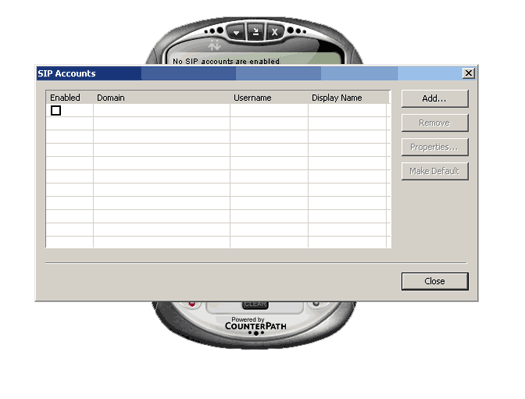
2.) A new window with the name "Properties of Account 1" will pop up. Fill up the following fields;
- Display Name : Your name and last name
- User Name : (Your 10 digit VoIP VoIP account starting with 555)
- Password : (the password you chose while signing up for VoIP VoIP service)
- Authorization user name : (Your 10 digit VoIP VoIP account starting with 555)
- Domain: sip3.Boloh.co.uk ( VoIP VoIP softphone server information)
Below you can find an example filled account information. Please fill your information accordingly and click "OK" buton.
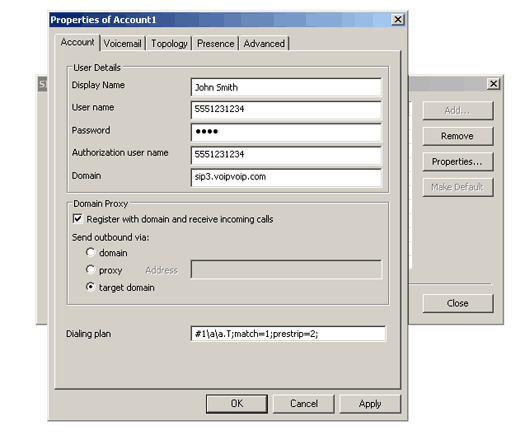
3.) Click the "Close" button in the new window.
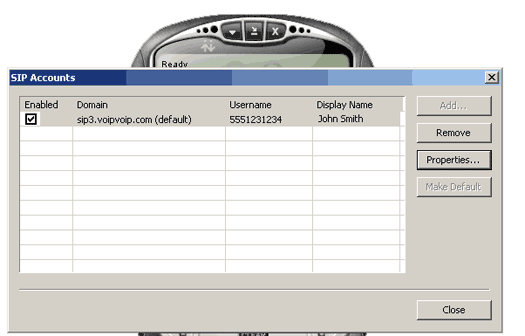
Now you are ready to make calls. Enter the number you wish to call and press the green button. For international calls, dial 011 followed by the country code and number, then press the green button. For domestic U.S. calls, just dial 1 + the area code and number then the green button.


