Grandstream HandyTone 286 VoIP Configuration Guide
Grandstream HandyTone 286 is an ATA adaptor with a single ethernet interface and one POTS line enabling you to use a traditional phone as a SIP enabled IP device. This means that you will need an open ethernet port on your local network. It is fairly simple to setup and almost identical to the BudgeTone 100 configuration.
STEP 1
You must first determine what IP address it received. To do this, plug a POTS phone into the RJ11 connector, lift the handset and press the red button. Dial '02'.
You will be told the IP address of your device (e.g. 192.168.0.100).
STEP 2
Go to any browser equipped computer on your network and enter the address: http://<IP ADDRESS>/ is replaced by the address that was given to you in STEP 1.
STEP 3
You will be prompted to enter a password, the default is "admin", then click the "Login" button.
STEP 4
You need to modify only a few parameters from the factory default. They are listed here:
SIP Server: sip3.Boloh.co.uk
SIP User ID: Enter the account No. assigned to you when signed up for Boloh service.
Authenticate ID:Enter the account No. assigned to you when signed up for Boloh service.
Authenticate Password: Enter the password that you chose when you signed up for the service.
Name: Enter your full name, this will show up as part of your caller ID.
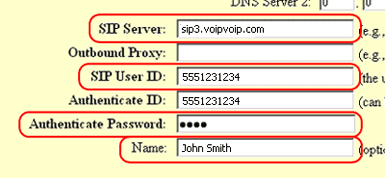
Advanced Options choice 1: Change preferred Vocoder to G.729A/B
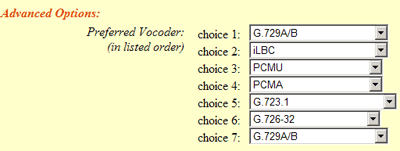
SIP Registration: Yes
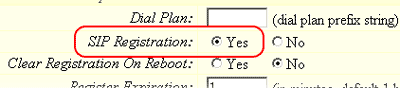
NAT Traversal: No
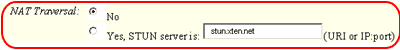
TFTP Server: Change IP to 168.75.215.189
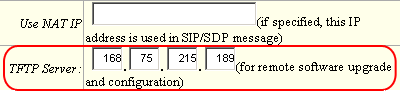
STEP 5
Click on the "Update" button at the bottom of the form.
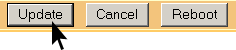
STEP 6
You will be brought to a confirmation screen on which you will click on the only option available: "Click to view your changes".
STEP 7
Click on the "Reboot" button at the bottom of the form.
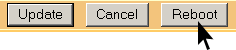
STEP 8
Make Calls!
Problems? Please check our installation troubleshooter.
NAT/Firewall Issues
If you get one-way audio, you are probably behind NAT. Make the following changes and try again.
- If your router/firewall suports DMZ, put your VoIP device in the DMZ area
- If you have an external firewall try opening SIP ports SIP signalling ports (UDP) = 5000 - 5500 RTP/RTCP ports (UDP) = 10000 - 30000
Still Problems? Please check our installation troubleshooter.;

