Linksys SPA 1001 VoIP configuration and setup guide
If you don't have pre-configured Linksys SPA 1001 provided by Boloh and you are using your own device please check Linksys SPA 1001 BYOD Configuration guide.
Getting Started
Inexpensive, easy to install and simple-to-use, the Linksys SPA-1001 VoIP adapter connects to your standard telephone and high-speed Internet enabling Internet phone service for your home.
What’s included: VoIP Telephone Adapter, Ethernet Cable, AC Power Adapter
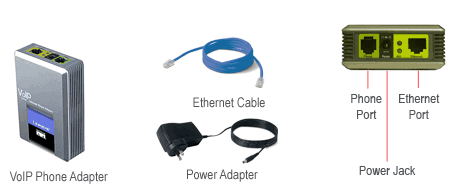
Equipment you will need:
Broadband Connection: DSL, cable modem, or other high-speed Internet connection
Router: To share your broadband connection with more than one device.
Traditional Analog Telephone
To use enhanced features, you will need: Computer & Web Browser: MS Internet Explorer (ver. 4.x or higher) or Netscape Navigator (ver. 4.x or higher)

Installing the VoIP Adapter
In order to start using your VoIP VoIP service, you will need to install your VoIP Phone Adapter. Below is the diagram of finished installation. Please read the following VoIP setup instructions carefully.
Below you can find an example filled account information. Please fill your information accordingly and click "OK" buton.
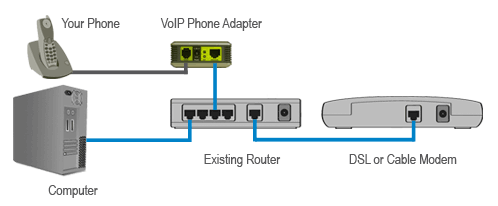
1.) Before you begin make sure that your computer, modem, router and the VoIP VoIP adapter are turned off (for modems without an off/on switch just unplug the power to the unit).
2.) Connect the ethernet port on the VoIP phone adapter to a spare ethernet port on your router (the same type of port your computer is connected to) using the ethernet cable included in the kit.
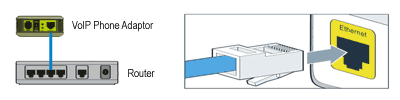
3.) Connect your telephone to the phone port on the VoIP phone adapter using a standard telephone cable.
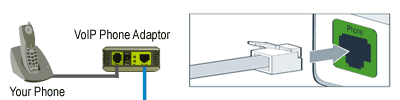
4.) Turn on your modem and router and wait for them to start up (typically, when all lights have turned green.)
5.) Plug the power adapter into the power jack on the VoIP VoIP adapter and then into an electrical outlet. This will turn the VoIP phone adapter on. 6.) Wait for few minutes and than pick up the telephone handset and listen for a dial tone. This indicates that the VoIP phone adapter is working;
You are now ready to make calls!
Problems? Please check our installation troubleshooter.
Configuring you own device. Check Linksys SPA 1001 BYOD Configuration guide.

